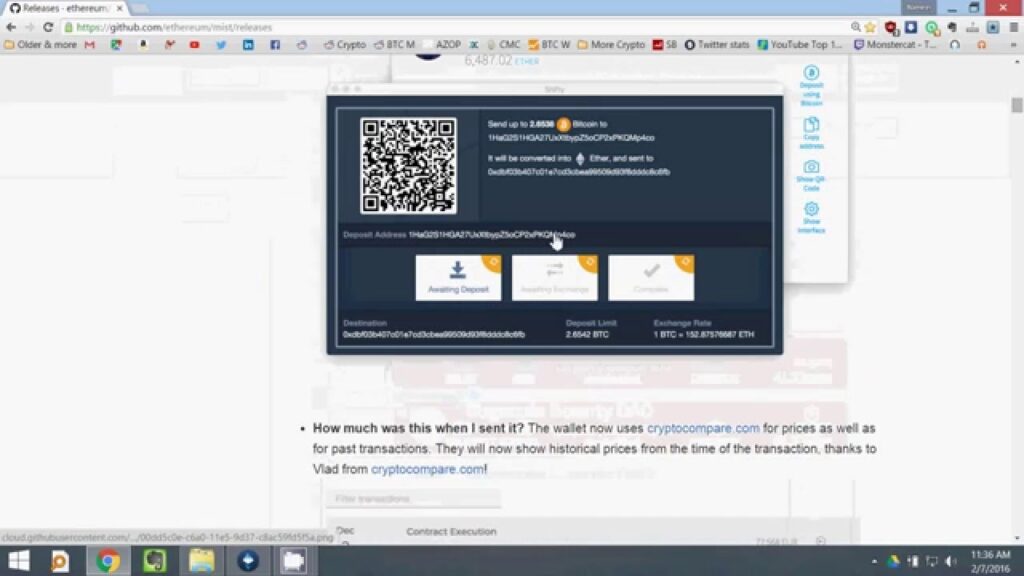In this tutorial I’ll show you how to quickly and easily set up your own Ethereum Mist wallet. I also explain how to create a backup of your wallet which is very important (be sure to remember the password you use to create your wallet too!) Thanks for watching my video and be sure to subscribe for more blockchain-related videos.
Here is the download link for the Mist wallet:
**For Support**
I cannot answer all the support questions personally due to my schedule, I will still try to answer questions when I can, but you can find quality support from the following 3 places, please check them out first:
Firstly, go to the Mist troubleshooting guide, here:
Next, you may find answers to your questions by scrolling the comments as you will find a good number of questions already answered.
Finally, you can get support directly from the wallet developers here(I am not one of them, just a guy trying to help guide people get their wallet going): (note you will need to make a github account to post questions).
Alternatively, I’ve heard a lot of good feedback about the Jaxx wallet, and it seems to be the 2nd most popular wallet after Mist. It’s generally easier to set up and get started, so check them out if you like (though note, the Jaxx wallet is not within the main Ethereum team’s scope, so as always, do your own research and use at your own risk). Here is a link to their site:
Thanks for stopping by and wish you the best!
If you feel like tipping, my tipping address is here 🙂 0x3d4f08979adc490fed39630a6d6e8a829c7054ee
Finally, be sure to follow me on Twitter too: Twitter.com/TommyWorldPower
source